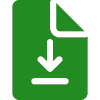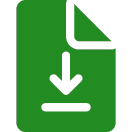Have questions about registering your Enterprise SIM? Check out our FAQs below for more information about SIM registration.
All Smart Enterprise SIMS are now considered registered. We will be using the existing account details provided in compliance with the SIM Registration Law.
No. PLDT will register all existing SMART numbers linked to the PLDT Enterprise Services your company has availed of on your behalf. These will be registered under SMART SIM Registry.
For existing subscriptions, Enterprise SIMs are considered registered using existing account details provided during application.
For new subscriptions, document requirements shall be submitted upon application. With these, the SIMs or SMART numbers will be registered, and the service activated upon delivery of the SIMs or service to your premises.
To update the name and contact information of your company in our SIM Registration database, please prepare a copy of the new Authorized Signatory’s government-issued ID and the Secretary Certificate, Board Resolution or SPA certifying the appointment of the new Authorized Signatory of your company. You may reach out to your Relationship Manager to help facilitate the change in our records.
For changes of SIM or SMART mobile number, ensure that Authorized Signatory details are still updated. PLDT shall facilitate the registration to SMART using the updated information. A new Registration Certificate for the new SIM or SMART mobile number shall be issued to the customer.
For Corporate Assignees or End user of a Smart Enterprise Postpaid line, your registration will be under your Company. All Smart Enterprise SIMS are now considered registered. We will be using the existing account details provided in compliance with the SIM Registration law.
If you have other questions, please refer to our FAQs below.
Subject to your Company’s confirmation of Registration Information, your Corporate Postpaid Line will receive an official SMS from SMART to confirm the successful SIM registration of the SIM assigned to you by your Company.
The assigned SIMS will be deactivated and Smart will be updating its records to indicate that the Enterprise customer is no longer the owner of the registered SIMs.
-
Yes. The Company's authorized signatory may request for a change in ownership of a SIM registered under an Enterprise client or company. A notice or request must be sent to the Smart Enterprise relationship manager assigned to the company in order to process the change in ownership.
-
The new owner must go through the standard application process in order to transfer SIM ownership and register the SIM under the Name of Owner.


No. You must personally register your existing Enterprise Extension Line. An Enterprise Postpaid Line is usually under the Account of a Company. Therefore, your Company owns the SIM assigned to your during your employment or affiliation with them. Your Company is accountable for all the Enterprise Postpaid SIMs under their Corporate Account, which include the management and policies around your use of these Postpaid SIM as well as the monthly payments for the Postpaid Service.
On the other hand, the Enterprise Extension Postpaid line you availed separately is PERSONAL. The Postpaid Line is under your personal account. It is called an Enterprise Extension because the Postpaid Plan you availed personally aligns with the Enterprise Postpaid Plans already availed by your Company.
Are you an Enterprise Extension Customer? Follow these steps to register. For more information, please check out the FAQs below.
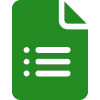

We made changes to our Privacy Notice in relation to how we will verify your SIM registration information, including the removal of the Selfie Photo requirement. Read our Privacy Notice to know more about how we process your personal data for your EE SIM Registration.
If you have other questions, please refer to our FAQs below.
The first step is to DOWNLOAD THE FORM. A downloadable EE SIM Registration form is available in PLDT Enterprise SIM Registration Page, https://pldtenterprise.com/faqs/sim-card-registration. This unified Form contains the two (2) sections:
The 1st section will collect the required information mandated by the SIM Registration Law. You may already indicate up to ten (10) EE postpaid numbers here that are under your personal Account.
The 2nd section is a Subscriber Information Update Form, where we will collect updated information from you to make sure we can properly manage your SMART EE Account, such as but not limited to, send you your monthly Electronic Statements of Accounts (eSOA) to your email and send you your SIM registration certificate.
After accomplishing and signing the Form, please scan and save a digital copy. Kindly make sure you have the following requirements ready:
-
Scanned copy of a Valid Government-Issued ID (*For faster processing, we request that you choose a Valid Government-ID with your Photo, Birthdate, Sex, Signature, and Address.)
- If the address on your Valid Government-issued ID is not your Present or Official Address (address you indicated on the Form), please prepare Proof of Billing (Utility Bills, etc.)
- If you are Foreign National, you must submit a scanned copy of your Passport Data Page. Please be informed that this is the only Valid ID requirement for Foreign National subscribers.
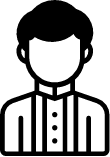
-
Scanned Copy of the Completely Accomplished EE SIM Registration Form with Personal Information Update Form, with Signature on Attestation section.
-
Scanned Copy of Valid Government-Issued ID (View list of acceptable IDs in the FAQs page; For faster registration, please upload a valid Government ID with your birthdate, sex, and residence address. If present address is not reflected on the Government-issued ID, please also submit Proof of Billing for verification.)
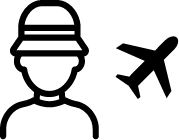
-
Scanned Copy of the Completely Accomplished EE SIM Registration Form with Personal Information Update Form, with Signature on Attestation section
-
Scanned Copy of Passport Data page (photo & signature)
-
Depending on whether you are visiting as a tourist or under another type of visa:
-
For Tourists
-
Proof of address in the Philippines
-
Return ticket showing the data and time of your departure from the Philippines
-
-
For Other Types of Visas
-
Proof of address in the Philippines
-
Alien Employment Permit issued by the Department of Labor and Employment
-
Alien Certificate of Registration Identification Card (ACRI-Card) issued by the Bureau of Immigration
-
School registration and ID (for students only)
-
-
The second step is to SUBMIT via EMAIL to EESimReg@smart.com.ph . Create an EMAIL (using the email address you indicated in the Subscriber Information Update Form) and attach all File Requirements.
Please read our Privacy Notice here to know more about how we process your personal data for your EE SIM Registration.
Our Validators may reach out to you via email in cases where additional information is required by law. You may likewise receive a call from SMART Credit Team if there are additional information or supporting documents that may be required to modify your Account Information.
Please expect an Email Confirmation with your SIM Registration Certificate Numbers before June 25, 2023. If you have not received this official email, please reach out to your designated Relationship Manager or email us at EESimReg@smart.com.ph .
For stolen or lost SIMs, the Corporate Assignee or End-User is required to immediately call the Smart Corporate Hotline nos. #888 (via mobile) or (02) 8 8488889 (via landline) to temporarily bar the outgoing services.
For more inquiries, you may call our 24/7 Corporate Hotline numbers at #888 (via mobile) or (02) 8 8488889 (via landline).
PLDT Enterprise Fixed Wireless services use postpaid SMART SIMs. As such, these services are automatically registered using the existing company details submitted to PLDT Enterprise upon service application or last submission of updated records. If your company has changed business name, business address, authorized signatory name and or email address, please send supporting documents to your assigned Relationship Manager, so we can properly update your records for SIM Registration.
Should you wish to review the list of mobile numbers associated to your subscribed services, feel free to request from your assigned Relationship Manager. If you would like to opt out any mobile number assigned to your company, and deregister from the SIM Registry, please email FixedSIMReg_OptOut@pldt.com.ph. If you want to receive your SIM Registration Certificate, please request from your assigned Relationship Manager.
No. PLDT will register all existing SMART numbers linked to the PLDT Enterprise Services your company has availed of on your behalf. These will be registered under SMART SIM Registry. For existing subscriptions, you will only need to update and or confirm the business name, business address, authorized signatories of your company. These information shall be submitted by PLDT to SMART to facilitate the SIM registration. Deadline for compliance is on July 25, 2023. For new subscriptions, document requirements shall be submitted upon application. With these, the SIMs or SMART numbers will be registered, and the service activated upon delivery of the SIMs or service to your premises.
Yes, as mandated under the SIM Registration Act, you need to register your SMART Sat SIM. Otherwise, any unregistered satellite SIM will be deactivated after the set SIM registration deadline by the government.
SMART has partnered with Thuraya Telecommunications Company PJSC (“Thuraya”), a mobile satellite service provider based in the UAE with satellite network coverage footprint in Europe, Africa, Asia, Australia to Oceania region. The assigned number format for Thuraya’s satellite network is +882 16 XXXX XXXX. On the other hand, the assigned number format for Public Telecommunications Entities (“PTE”) in the Philippines is +63 9XX XXX XXXX.
An ICCID (Integrated Circuit Card Identification) number is a unique identifier for circuit cards, such as SIM cards. The ICCID for SMART Sat SIM Cards is composed of 20 digits (8988 2052 XXXX XXXX XXXX) or 16 digits (2052 XXXX XXXX XXXX). The ICCID could be found at the following;
Printed on the Thuraya SIM card
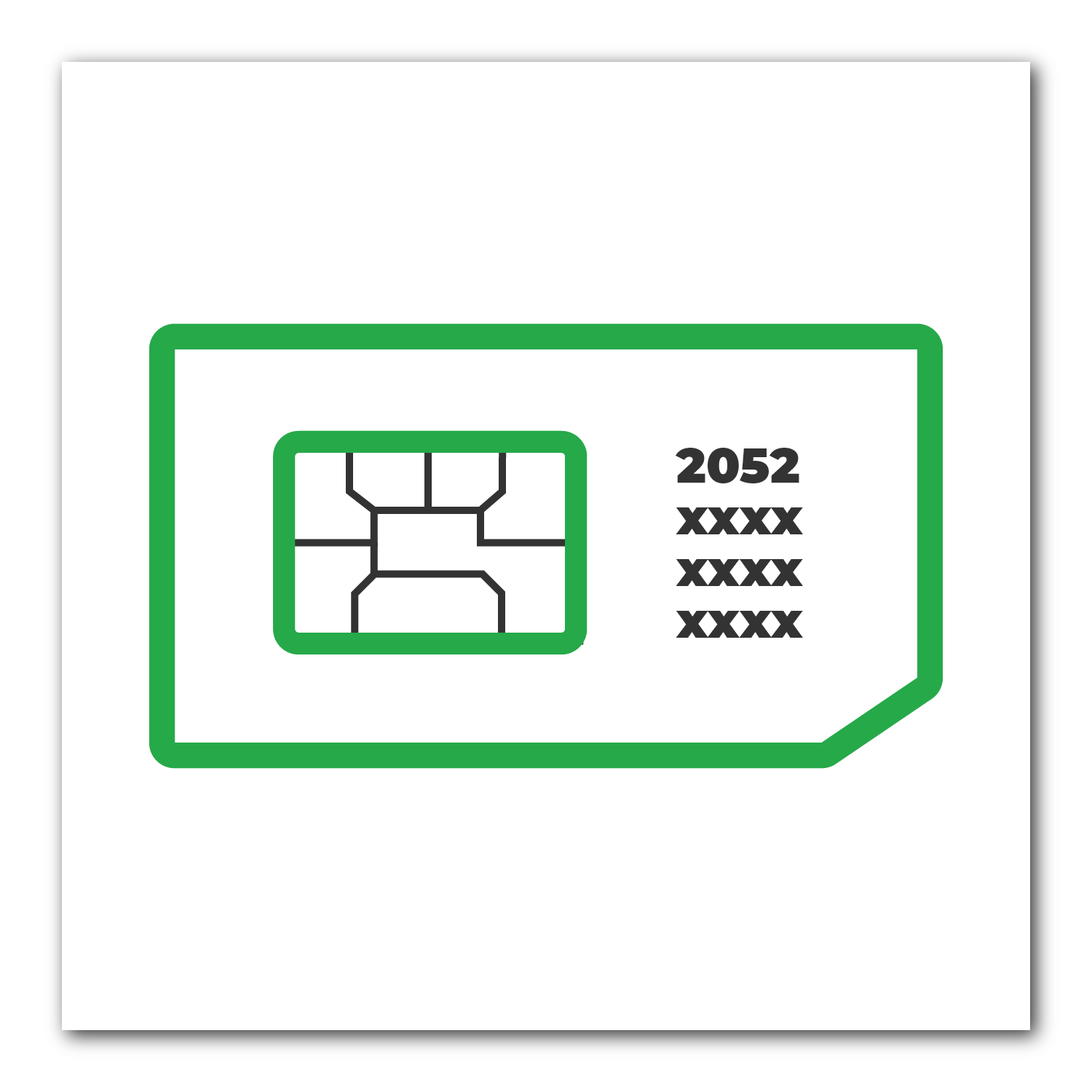
Printed on the Thuraya SIM bed
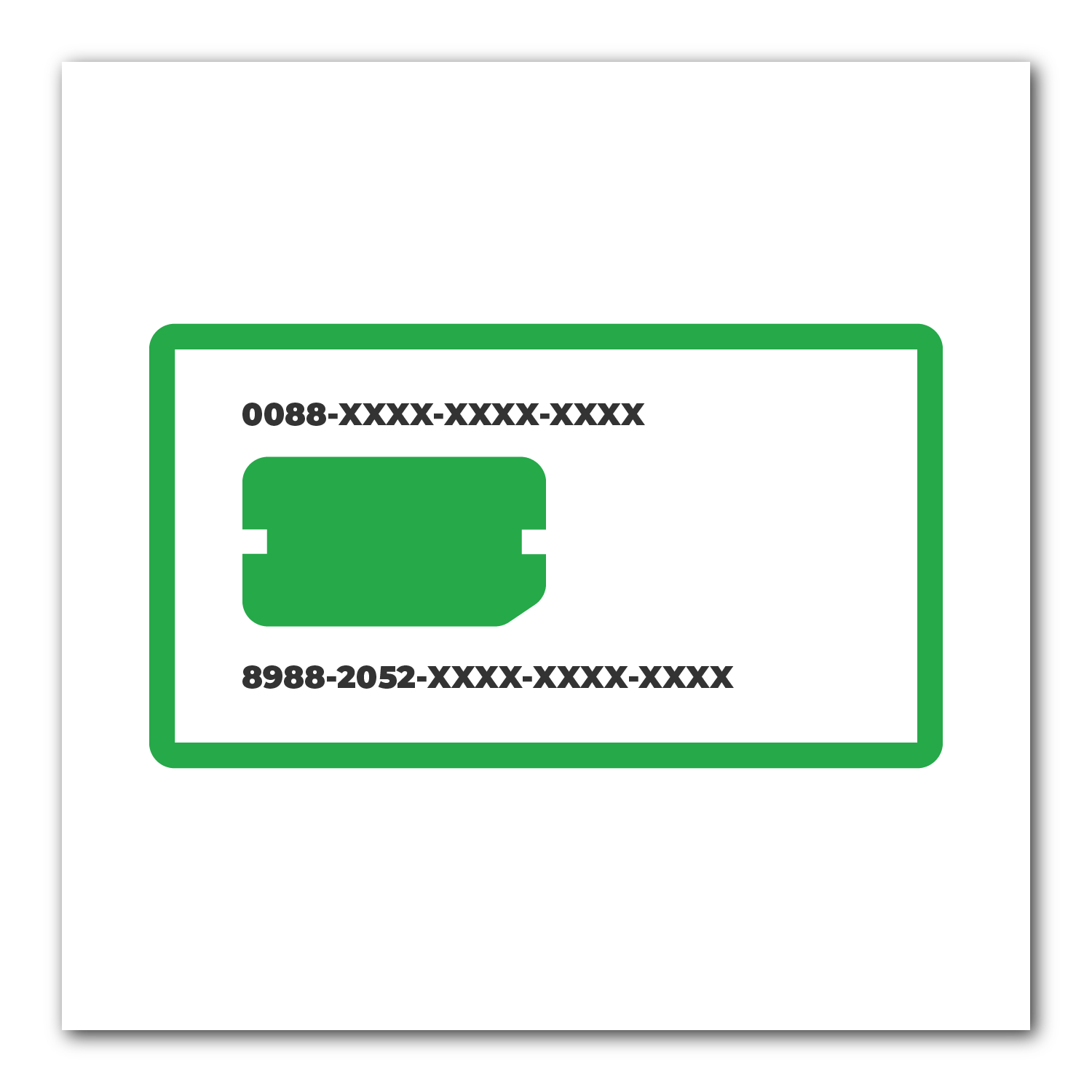
Barcode sticker on the box of the Sat phone
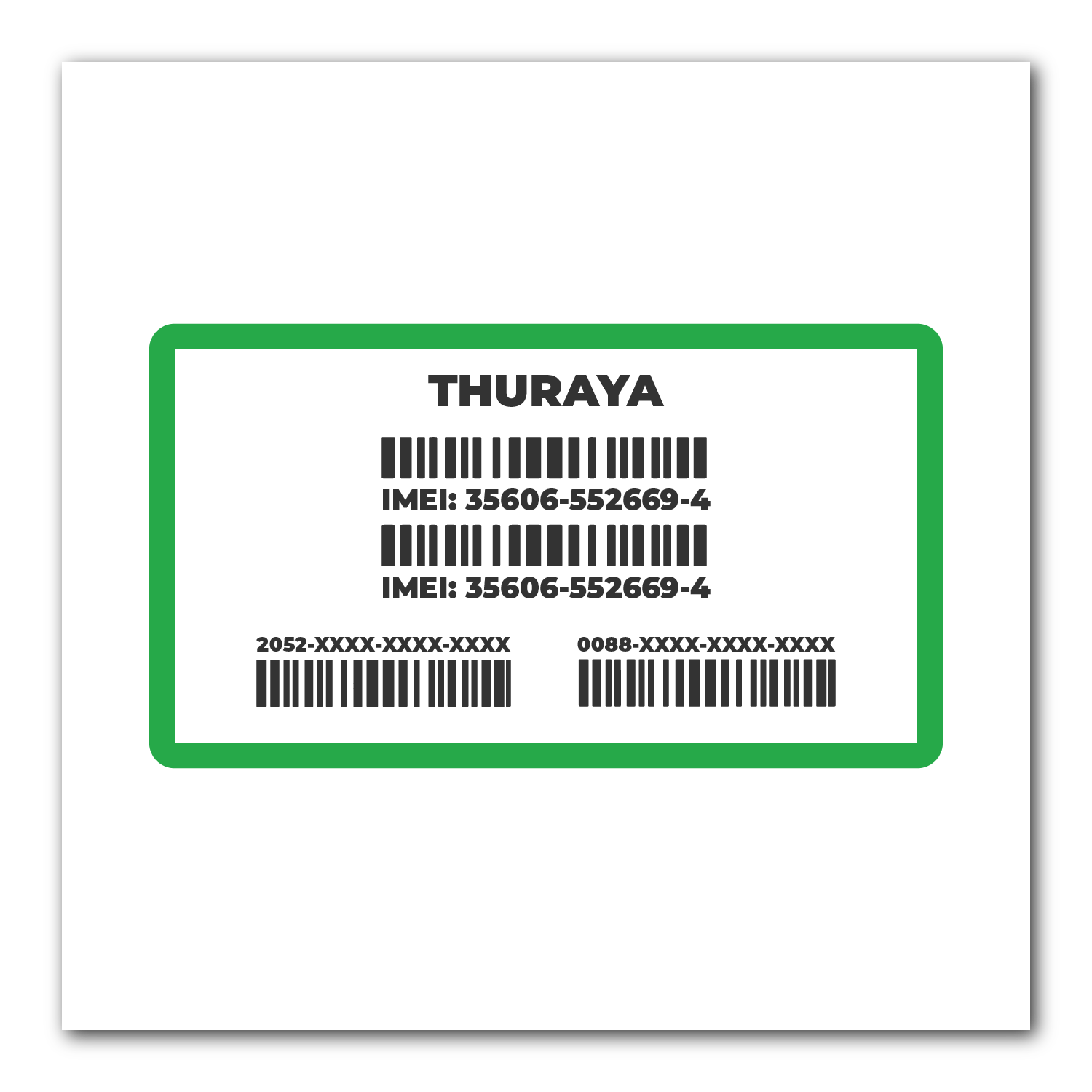
The corresponding ICCID numbers of your SMART Sat Sim Card/s are collected and validated for your security. With this legal obligation to comply with the SIM Registration Act, we need to secure and verify the SMART Sat mobile numbers you are registering and are accountable for are in your possession.
Thuraya has several Service Partners (SP) around the world and Thuraya designates different number ranges depending on the SP. If your Thuraya mobile number is not within the SMART Sat number range of +882 16 645X XXXX, please inquire with the SP where you bought your Thuraya satellite device or SIM Card on their SIM registration process, if any.
Step 1. Download a copy of the SMART SAT Information Sheet / Registration Form through Individual Customer Link.
Step 2. Fill-out the SMART SAT Information Sheet / Registration Form and send it via email to smartsatsimreg@smart.com.ph with a copy of the following documents:
-
Scanned Copy of the fully accomplished SMART SAT SIM Registration Form, with Signature on Attestation section.
-
Scanned Copy of Valid Government- Issued ID (View list of acceptable IDs in the FAQs page; For faster registration, please upload a valid Government ID with your birthdate, sex, and residence address.
-
Selfie Photo
If you are a foreign national, the following will need to be submitted:
-
Scanned Copy of the fully accomplished SMART SAT SIM Registration Form with Signature on Attestation section.
-
Scanned Copy of your Passport’s data page (with photo & signature) - Your Name, Sex, Birthdate, and Nationality, as noted in your passport, will be used to validate the information you submit in the SIM Registration form.
-
Depending on whether you are visiting as a tourist or under another type of visa:
For Tourists-
Proof of address in the Philippines
-
Return ticket showing the data and time of your departure from the Philippines
For Other Types of Visas-
Proof of address in the Philippines
-
Alien Employment Permit issued by the Department of Labor and Employment
-
Alien Certificate of Registration Identification Card (ACRI-Card) issued by the Bureau of Immigration
-
School registration and ID (for students only)
-
Please expect an email with your SIM Registration Certificate Numbers once your SMART Sat SIM Card/s have been successfully registered and added to the SIM Registration database.
For any further questions, please send us an email through smartsatsimreg@smart.com.ph.
For stolen or lost SMART Sat SIM Cards, report the matter imediately via email to smartsatsimreg@smart.com.ph to temporarily bar outgoing services.
Companies that are subscribed to any of the following SMART Wireless Enterprise services must register their SIM Cards, pursuant to the SIM Registration Act:
-
SMART Enterprise Postpaid (Mobile and Broadband)
-
Corporate Subscribers
-
Enterprise Extensions
-
-
SMART M2M Postpaid or SMART IOT
-
Other SMART Services such as Biz Load, Messaging Suite, and others where one (1) Account SIM is issued per Service Availed.
-
Smart Satellite (SMART Sat) prepaid service with Mobile Numbers starting with +882 16 645X XXXX.
All Mobile Numbers under each Corporate Account will need to be registered.
SMART has partnered with Thuraya Telecommunications Company PJSC (“Thuraya”), a mobile satellite service provider based in the UAE with satellite network coverage footprint in Europe, Africa, Asia, Australia to Oceania region. The assigned number format for Thuraya’s satellite network is +882 16 XXXX XXXX. On the other hand, the assigned number format for Public Telecommunications Entities (“PTE”) in the Philippines is +63 9XX XXX XXXX.
An ICCID (Integrated Circuit Card Identification) number is a unique identifier for circuit cards, such as SIM cards. The ICCID for SMART Sat SIM Cards is composed of 20 digits (8988 2052 XXXX XXXX XXXX) or 16 digits (2052 XXXX XXXX XXXX). The ICCID could be found at the following;
Printed on the Thuraya SIM card
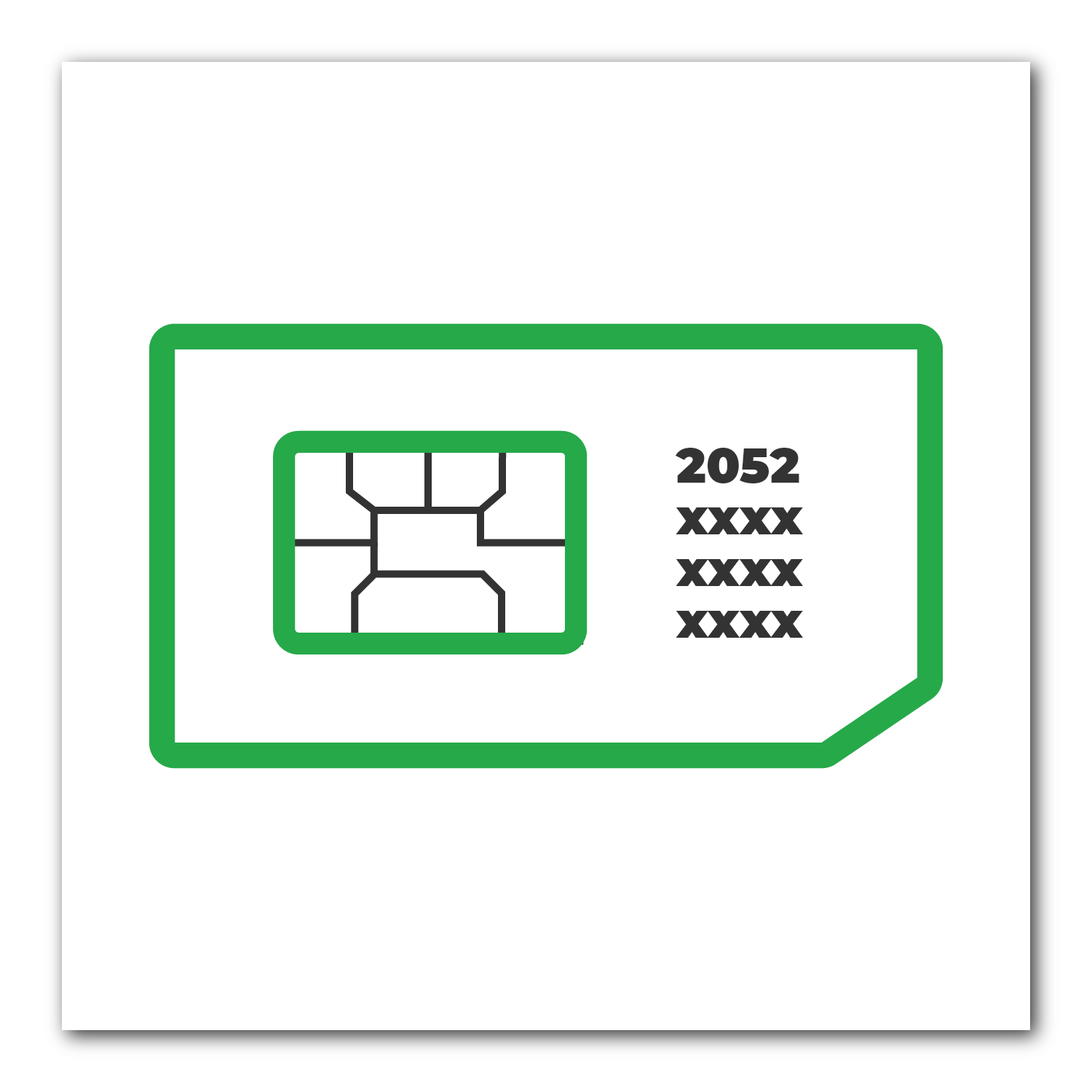
Printed on the Thuraya SIM bed
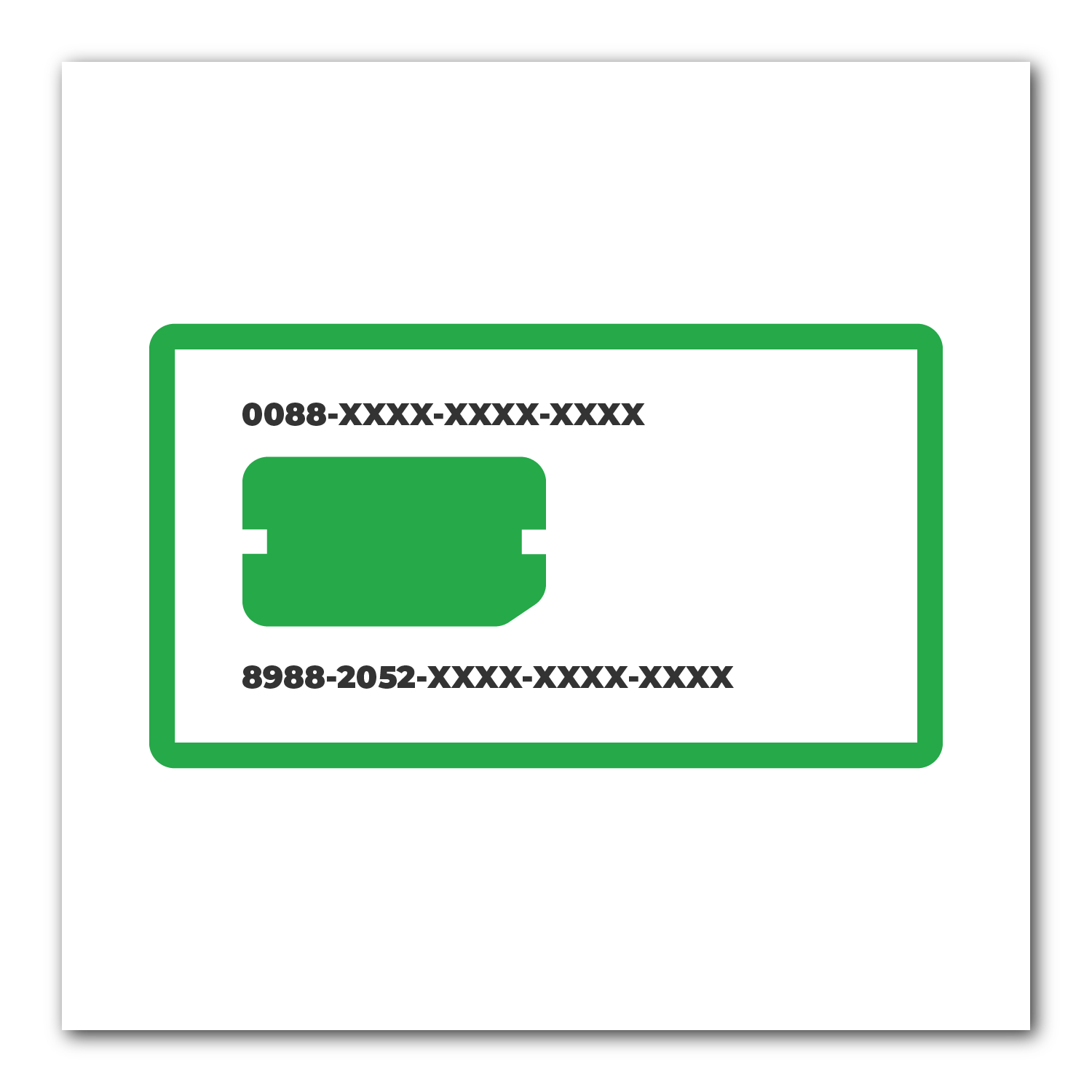
Barcode sticker on the box of the Sat phone
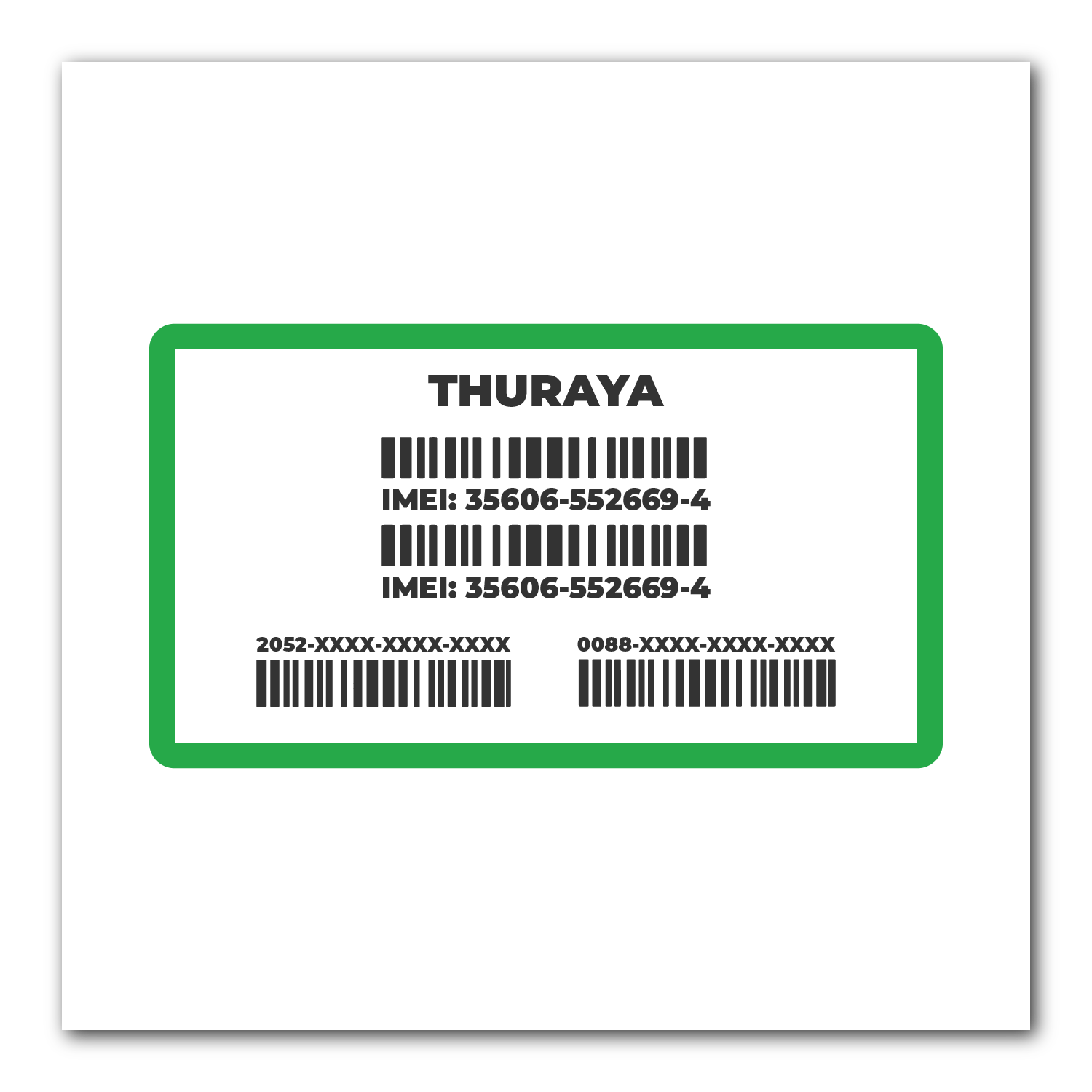
The corresponding ICCID numbers of your SMART Sat Sim Card/s are collected and validated for your security. With this legal obligation to comply with the SIM Registration Act, we need to secure and verify the SMART Sat mobile numbers you are registering and are accountable for are in your possession.
Thuraya has several Service Partners (SP) around the world and Thuraya designates different number ranges depending on the SP. If your Thuraya mobile number is not within the SMART Sat number range of +882 16 645X XXXX, please inquire with the SP where you bought your Thuraya satellite device or SIM Card on their SIM registration process, if any.
Step 1. Download a copy of the SMART SAT Information Sheet / Registration Form through Corporate Customer Link.
Step 2. Fill-out the SMART SAT Information Sheet / Registration Form and send it via email to smartsatsimreg@smart.com.ph with a copy of the following documents:
-
Certificate of Registration
-
Valid ID of your Company’s Authorized Signatory
-
Secretary's Certificate or Special Power of Attorney (designating the authorized signatory)
-
Certificate of Registration with the Bureau of Internal Revenue (BIR) or BIR Form 2303
-
Valid ID of your Company’s Authorized Signatory
-
Department or Office Order or any other similar document duly signed by the head of the government entity, designating the authorized representative(s) to register the acquired SIMs for official use
Please expect an email with your SIM Registration Certificate Numbers once your SMART Sat SIM Card/s have been successfully registered and added to the SIM Registration database.
For any further questions, please send us an email through smartsatsimreg@smart.com.ph.
For stolen or lost SMART Sat SIM Cards, report the matter imediately via email to smartsatsimreg@smart.com.ph to temporarily bar outgoing services.
All SIM users, both current and new, are required by Republic Act No. 11934 to register their SIMs with their current Telcos.
The SIM Registration Law aims to protect users from any SIM, Internet, or Electronic communication aided crimes such as, but not limited to, Terrorism, Text scams, unsolicited, indecent or obscene messages, bank fraud, libel, anonymous online defamation, trolling, hate speech, and spread of digital disinformation or fake news.
By juridical entity end-user:

Business Name

Business Address

Full Name of Authorized Signatory
For juridical entity end-user (non-government), ALL of the following shall be presented:

Certificate of Registration; and

In the case of corporations, duly adopted resolution designating the authorized representative, and in the case of other juridical entities, a special power of attorney.
For government entities, ALL of the following shall be submitted:
- Certificate of Registration with the Bureau of Internal Revenue (BIR) or BIR Form 2303
- Department or Office Order or any other similar document duly signed by the head of the government entity, designating the authorized representative(s) to register the acquired SIMs for official use
The Telco Providers are mandated to have processes in place to verify the submitted information and data, subject to the applicable provisions of the Data Privacy Act, its Implementing Rules and Regulations (IRR), and other relevant issuances of the National Privacy Commission.

Who are end-users of the SIMs must have the following SIM Registration Information:
- Full Name
- Date of Birth
- Sex
- Present of Official Address (choice of end-user)
- Type of ID presented
- ID Number presented
Who are end-users of the SIMs must have the following SIM Registration Information:
- Full Name
- Nationality
- Date of Birth
- Passport
- Address in the Philippines
- For Persons of Concern or POCs, the Type of Travel or Admission Document Presented
- ID Number of Document Presented
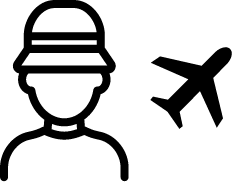
End-user visiting as tourists under Section 9(a) of Commonwealth Act No. 613, as amended, ALL of the following shall be presented:
- Passport (i.e., copy of the bio-page and pages where the current 9(a) visa is stamped or shown);
- Proof of address in the Philippines (i.e., booking in a hotel or other type of accommodation, or in the absence thereof, an affidavit/letter from the owner of the house or residence where such foreign national will stay); and
- Return ticket to own country of the tourist or any other ticket showing the date and time of departure from the Philippines.
End-user with other types of visas, ALL of the following shall be presented:
- Passport (i.e., copy of the bio-page and pages where the type of visa is stamped or shown);
- Proof of address in the Philippines (i.e., booking in a hotel or other type of accommodation, or in the absence thereof, an affidavit/letter from the owner of the house or residence or contract of lease of residence/space where such foreign national will stay); and
- Other pertinent document, whichever is applicable.
- Alien Employment Permit issued by the Department of Labor and Employment (DOLE);
- Alien Certificate of Registration Identification Card (ACRI Card) issued by the Bureau of Immigration (BI) or other types of official ID issued by any other visa-issuing agency;
- School registration and ID for students; or
- For Persons of Concern or POCs, the type of travel or admission document validly issued by the Department of Justice
The Telco Providers are mandated to have processes in place to verify the submitted information and data, subject to the applicable provisions of the Data Privacy Act, its Implementing Rules and Regulations (IRR), and other relevant issuances of the National Privacy Commission.
As mandated by law, starting December 27, 2022, all existing subscribers are required to register their SIM with their current Telco Provider within the prescribed period provided by law. Failure to register the existing SIM within the period prescribed shall result in the automatic deactivation of the SIM.
All existing SIMs are required to be registered byJune 25, 2023.
Newly purchased SIMs are also required by law to be registered first before SIM activation of your Telco Provider.
PLDT Enterprise services outside postpaid wireless subscriptions that are subject to SIM registration are: (1) Shops.Work Unplugged or SWUP, (2) Wireless Internet Static or WIS bundled with SDWAN or BIAB, (3) PLDT Trunkline Plus, (4) PLDT Landline Plus (PLP), (5) PLDT Call-All, (6) Fixed Cellular Service or FCS and (7) Local Number Service (LNS). While these services are designed and offered by PLDT, the use of SMART network (voice, SMS or data) completes the service features.

(1) Shops.Work Unplugged or SWUP, (2) Wireless Internet Static or WIS bundled with SDWAN or BIAB, (3) PLDT Trunkline Plus, (4) PLDT Landline Plus (PLP), (5) PLDT Call-All, (6) Fixed Cellular Service or FCS and (7) Local Number Service (LNS), your Company must be registered in the SIM Register of SMART Communications. This is because the SIM components of your PLDT Fixed Wireless Service are powered by SMART SIMs supported by the SMART Network, with special configurations done by PLDT to complete the features of these services.
-
SMART Enterprise Postpaid (Mobile and Broadband)
- Corporate
- Enterprise Extension
- SMART M2M Postpaid or SMART IOT
- Other SMART Services such as Biz Load, Messaging Suite, and others where one (1) Account SIM is issued per Service Availed.
Your Company must be registered in the SIM Register of SMART Communications. All Mobile Numbers under each Corporate Account will need to be registered.
Therefore, your Company’s Authorized Representative should handle the requirements needed to register all the SIMs under its accountability.
You must register individually to submit new information not existing in our records and update your personal information for SMART’s validation. This includes submission of a valid government-issued ID that was not in our mandatory Application Requirements before.
Note that Enterprise Extension are Individual accounts for regular employees of SMART’s Corporate Clients.
The registration of your new SIMs will be processed during service fulfillment or successful SIM delivery. The validated Business Customer Information Form (BCIF) and Service Application Forms (SAF) along with the required documents you submitted to use during your Application will be used to already process your SIM registration. Your New SIMs will be activated within 24 hours upon receipt.
The registration of your additional new SIMs or SMART mobile numbers will be processed during service fulfillment or successful SIM delivery using the registration information we already have in our records. After you have received your new SIMs or SMART mobile numbers, we will activate them within the next 24 hours.
If you are a SMART Prepaid Subscriber who receive Load Allowance from your Company or Organization through SMART Biz Load, you must register your SMART prepaid SIM card at [SMART SIM REG PORTAL LINK for Prepaid].
SIM Registration is free of charge to all consumer and enterprise customers. This applies to both existing and new subscribers.
As per SIM Registration Act, the business name, business address and Authorized Signatory name will be registered for every SIM or SMART Mobile Number availed by your company.
Any SIMs or SMART mobile numbers that are not registered by June 25, 2023 will be deactivated. The customer has five (5) days after this to confirm and allow PLDT to facilitate SIM registration on its behalf. Upon successful registration, service will be restored. For postpaid SIMs, all postpaid SIMs will be automatically registered by SMART, except when company expressed request to opt-out or not register some Mobile Identification Numbers (MINs) under their company name and will be deactivated. However, if customer does not confirm to allow PLDT to facilitate its SIM registration with SMART, the relevant services availed of will be permanently deactivated. As required by law, all data of deactivated accounts should be stored for ten (10) years.
Yes. The standard Enterprise application requirements and documents for foreign authorized signatories still apply.
Your designated Relationship Manager can definitely help you with this! Please get in touch with your RM for these requests.
Your Relationship Manager will undoubtedly be able to assist you with this! For these requests, please contact your RM, so that he or she may be able to help you on the documents required. Please do expect our PLDT Credit Team to likewise get in touch with you for verification.
All supporting documents for company or business names, business address and Authorized Signatory for existing SIMs must be submitted on or before July 25, 2023.
If the Authorized Signatory of your company has not been updated, emails from PLDT Enterprise about SIM Registration will bounce, and notices about SIM registration will be missed. Non-compliance or non-submission of updated ID and appointment or authorization document for the new Authorized Signatory will mean that the SIM is tagged to a wrong owner and may result in deactivation of the services with SMART network component.
To update the name and contact information of your company in our SIM Registration database, please prepare a copy of the new Authorized Signatory’s government-issued ID and the Secretary Certificate, Board Resolution or SPA certifying the appointment of the new Authorized Signatory of your company. You may reach out to your Relationship Manager to help facilitate the change in our records.
For changes of SIM or SMART mobile number, ensure that Authorized Signatory details are still updated. PLDT shall facilitate the registration to SMART using the updated information. A new Registration Certificate for the new SIM or SMART mobile number shall be issued to the customer.

If I have questions or need assistance regarding SIM Registration on my Enterprise SIM, how do I contact SMART?
For more inquiries , you may call our 24/7 Corporate Hotline numbers at #888 (via mobile) or (02) 8 8488889 (via landline).